You can configure your handset for GPRS settings in one of the three ways:
- Via SMS
- Manual Settings
- Via Zong Call Center
How to Configure via SMS
Send a text message to 131 with your handset make and model to receive your handset settings:
| For Internet | Write "internet< space >handset< space >model" and sms to 131 |
| For Wap | Write "wap < space >handset< space >model" and sms to 131 |
| For MMS | Write "mms< space >handset< space >model" and sms to 131 |
SMS are free of charge
Manual Settings
| WAP | parameters |
| APN | zongwap |
| Login name | < blank > |
| password | < blank > |
| Wap gateway IP | 10.81.6.33 |
| Port (if required) | 8000 |
| Internet | parameters |
| APN | zongwap |
| Login name | < blank > |
| password | < blank > |
| Wap gateway IP | 10.81.6.33 |
| Port (if required) | 8000 |
| Configuration for MMS | parameters |
| APN | zongwap |
| Login name | < blank > |
| password | < blank > |
| Wap gateway IP | 10.81.6.33 |
| Port (if required) | 8000 |
| Relay server/messaging server | http://10.81.6.11:8080 |
Settings via Call 311
You can also dial 311 from your Zong Mobile Number and Zong's Support staff will help you configure your handset for GPRS settings.
Zong 3G Settings:
Same settings will work on Zong 3G Network.


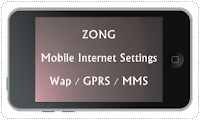
No comments:
Post a Comment