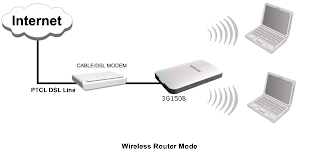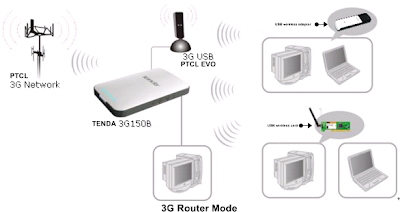Tenda 3G150B has a built in battery by simply attaching an activated UMTS / HSPA / EVDO USB modem, this pocket router gives freedom to roam and connected to the Internet. This device also enables to access Internet through DSL / cable or an existing WiFi hotspot.
G150B has three modes: AP mode, Wireless Router mode and 3G Router mode.
Wireless Router Mode: In this mode you can use it with PTCL's or any other DSL connection as a wi-fi router.
Access Point Mode: In this mode you can use it as a Access Point.
3G Router Mode: In this mode you can use it with PTCL's 3G EVO.
The default working mode of 3G150B is AP mode, while if you insert a 3G modem to the 3G150B, it will transfer to 3G Router mode automatically.
Features:
- Complies with IEEE802.11b/g/n
- Built-in Battery (good for 5 hours)
- One USB Power Supply Port
- One USB 2.0 Interface
- One 10/100Mbps Lan / Wan port
- URL Filter
- Client Filter
- MAC Address Filter
 |
| BP-4L Battery |
In router mode, you can connect your usb modem directly to it. Sometimes you may have the need to change the LAN IP address of the router to get online.
You can check the route table in the manament page of the route or you can check whether somebody else has connected to your wireless network, you can control some PCs with certain IP address access to Internet by setting Client filter.
Technical Details:
 |
| Router Ports (USB & Ethernet) |
- Device: Wi-Fi Hotspot (Router)
- Manufacturer: Shenzhen Tenda Technology Co. Ltd. (China)
- Model: G150B
- Power Rating: 5 volts DC - 1.2 Ampere
- Band: 2.4Ghz
- Wireless data transfer rate: 150Mbps
How to configure, setup or change the IP address of Tenda wireless Router ?
Login the management page of the router.
(the default login IP is 192.168.2.1)
username: admin
password: admin
On the top menu of router’s homepage, please click Advanced settings LAN settings following the picture as below.
The default LAN IP address of Tenda router is 192.168.2.1 you can change the LAN IP address to 192.168.11.1 then click OK and the router will reboot. After the router finish rebooting, please login with new IP address. Type http://192.168.11.1 in the address bar in web browser to login.
Package Contents:
- 3G150B 150Mbps Portable 3G wireless Router
- Lithium Battery
- Power Adapter
- Quick Installation Guide
- Software CD (User Guide included)
- USB cable
- Tenda Router allows PTCL EVO to become a Wi-Fi hotspot
- How to Share PTCL EVO Internet Connection a Complete tutorial
- Unboxing of PTCL Wi-Fi / Wireless DSL Modem (AN1020-25)
Multiple computers or other wireless devices, such as, Wi-Fi enabled Mobile devices, phones, ipod, ipad, play station, Xbox and etc. can be networked and connected to the Internet by a single USB modem or by a single Wide Area Network (WAN) interface and single global IP address.