ITCP stands for "Introduction To Computer Programming". This course is part of our electrical engineering degree.
I decided to share the soft copy of this assignment to help my fellows and other computer programming students.
The task of this assignment is to explore the IDE (Integrated Development Environment) of the C++. It spend several hours on this assignment.
 |
| Turbo C + + “Integrated Development Environment” |
Menu: The menu system of IDE contains following options:
- File
- Edit
- Search
- Run
- Compile
- Debug
- Project
- Options
- Window
- Help
 |
| Edit & Search Options |
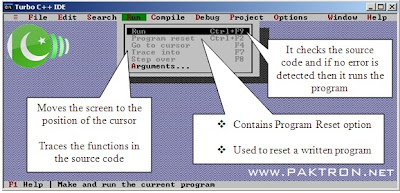 |
| RUN a program in C++ Programming language |
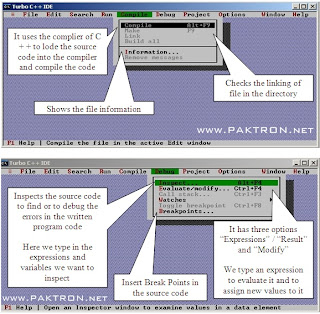 |
| Compiler and Debugger of C++ |
 |
| Turbo C++ Help |
I have done this using "Print Screen" key, Microsoft Paint and Microsoft Word. You cannot copy / paste these images because these images contains water mark and are not acceptable. These images are not for copy past purpose make your own assignment.
The purpose of sharing this assignment online is informational and to guide my fellows. I hope this will help you in preparing your assignments.


