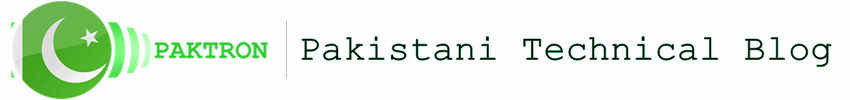AutoCAD is an industry leader in 2D and 3D CAD design, drafting, modeling, architectural drawing, and engineering software. Autodesk states that the AutoCAD software is now used in a range of industries, employed by architects, project managers and engineers, amongst other professions.
I am sharing these drawing screen-shots to help the EE students for preparation of their Engineering Drawing Lab Manual.
Following are the screen-shots all 24 Drawings with Dimensions:
Click on the pictures for larger view ( Resolution = 1024 x 768 )
Commands Used:
- SNAP
- STYLE
- ISOMETRIC
- ELLIPSE
- ISOCIRCLE
- TRIM
- EXTENT
- FILLET
- ARC
- CIRCLE
Engineering Drawing Course: The course objective is to familiarize students with the principles of Engineering Drawing. Any engineering project, patent, thesis, innovation is incomplete without engineering drawings explaining it.
Theory Course Outline: Drawing Equipment & Use of Instruments, Drafting Techniques & Standards, Types of Lines and Usage, Dimensioning, Lettering, Sheet Planning, Orthographic Projections, 1st Angle & 3rd Angle Projections, Projection of Points, Projection of Lines, Solids of Revolution, Isometric, Auxiliary, Development & Sectional Views, Introduction of Computer Aided Drawing Tools, Use of AutoCAD as Drafting Tool, Drafting Techniques & Standards, Co-ordinate Systems, Basic Commands, Orthographic Drawings, Dimensioning Drawing, Sectional Drawing, Isometric Projection, Assembly Drawing, Plotting.
For more information on Auto CAD software and to Download AutoCAD follow this link: http://usa.autodesk.com/autocad/